TL;DR: Steps on how to set it up for Linux Mint Cinnamon Desktop Environment.
Problem Statement
In my most recent Obsidian obsession, I started looking for widgets - both mobile and desktop that display my notes, more specifically my DO and TODO lists. The journey has culminated into this post.
My proposed solution, as the title suggests, is going to be for desktop, specifically the Linux Mint Cinnamon environment. Nevertheless, I did find some interesting applications for mobile devices in my Literature Review.
Requirements
- See and edit my Obsidian notes at a glance from a Cinnamon desklet
Literature Review
IPad & IPhone
Widgets for Obsidian
Looks promising. However, I don’t have an IPad or an IPhone, nor do I plan on getting them soon.
Android
Obsi
Lots of great reviews. Unfortunately, the current version does not support any widgets.
Linux Mint
Zilch…Looks like we’ll have to come up with our own. I’ve been recently getting my hands dirty trying to develop a Cinnamon applet anyway and this new project will look great on my pile of unfinished projects.
Fortunately, before resorting to the nuclear mindset above and diving right into development, I explored Cinnamon’s existing Note desklet by schorshii and was able to duct-tape a solution that fulfils my requirements well enough.
Tutorial
Viewing & Editing
-
Download and add the
Note desklet by schorshii.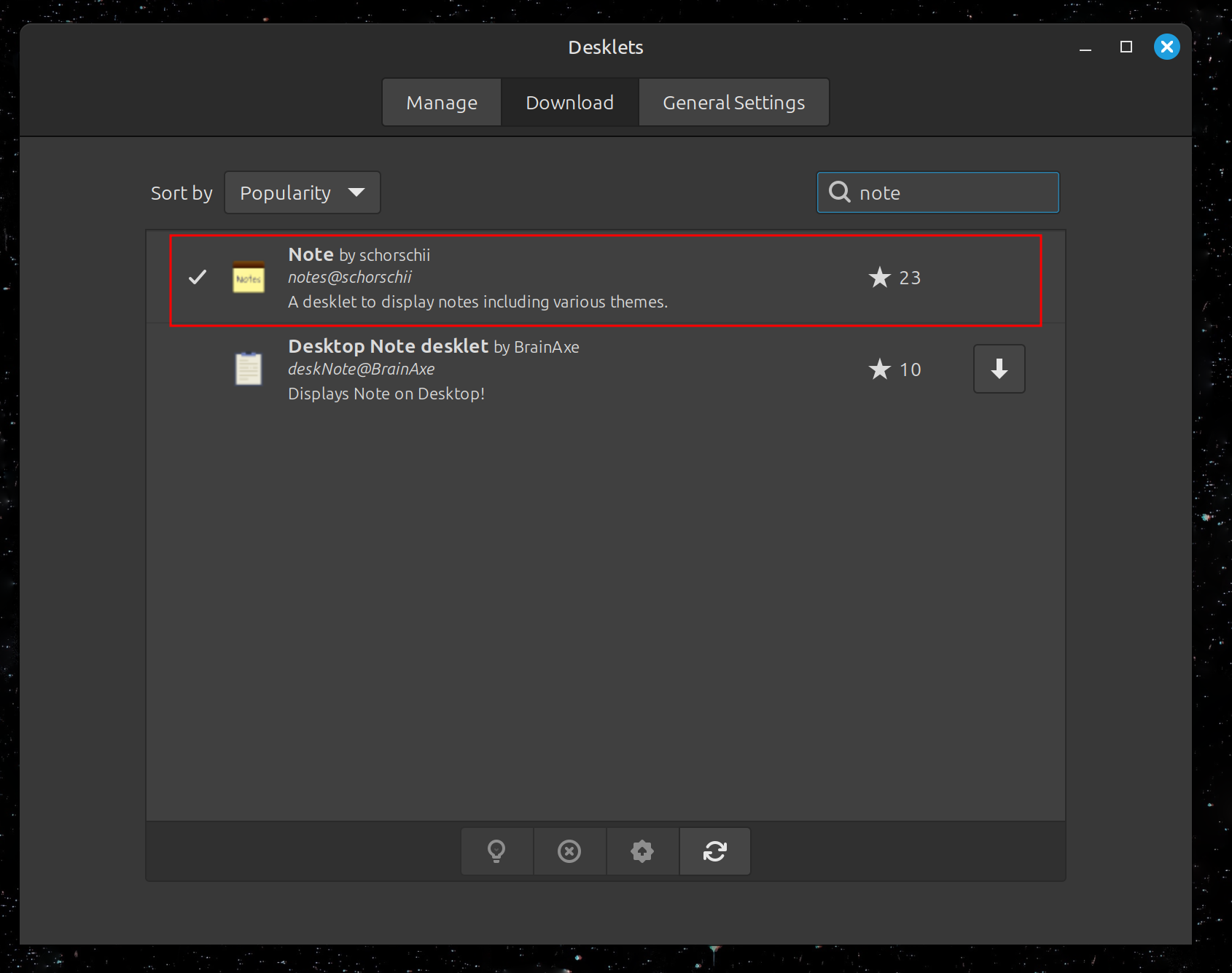
-
Provide the
Path to note text fileas the note you want to the desklet to display.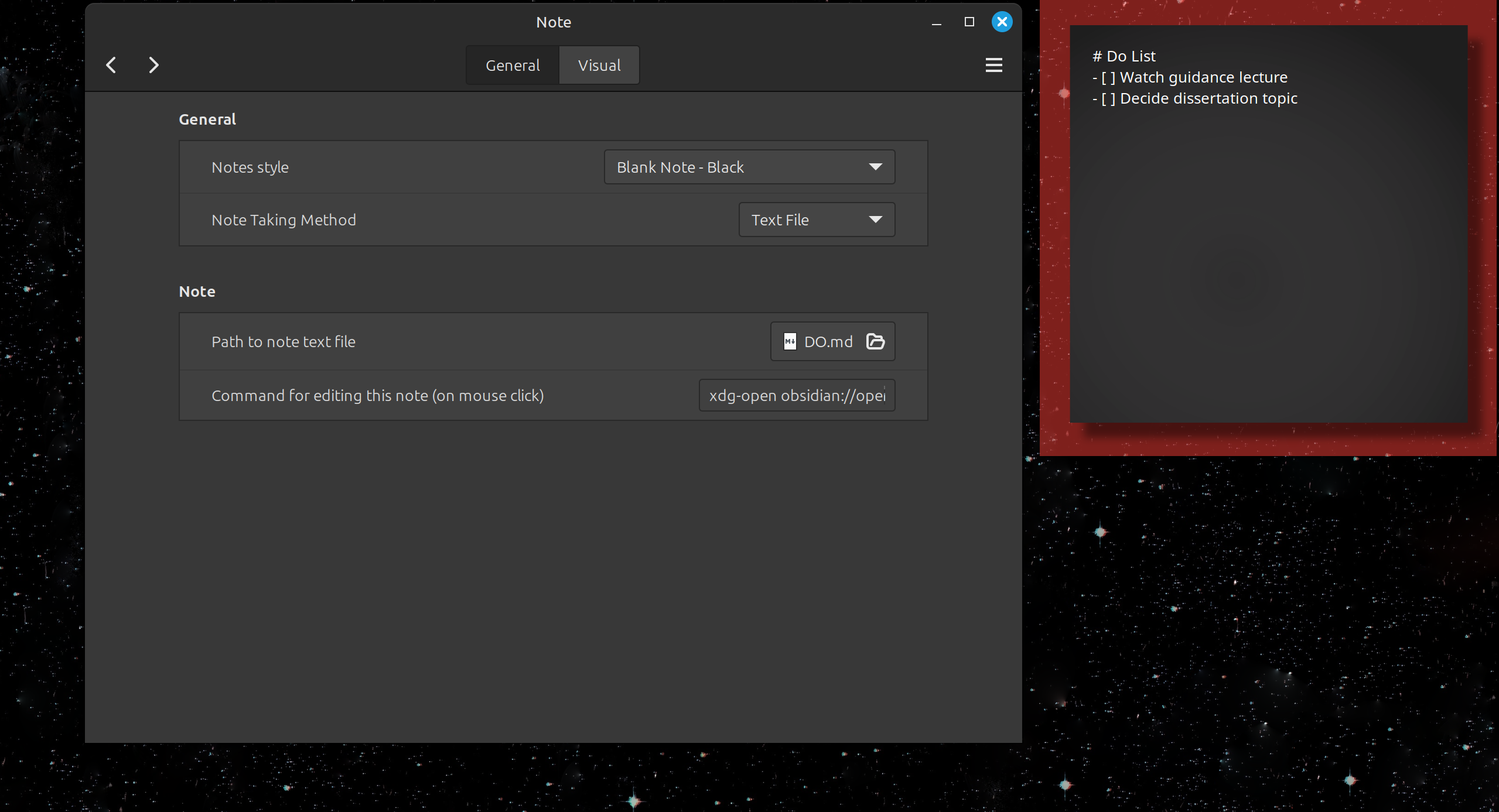
-
In the
Command for editing this note (on mouse click)addxdg-open obsidian://open?vault=your-vault-name&file=your-file(You can simply get this link by right clicking any note in Obsidian and use theCopy Obsidian URL option) -
Theoretically, you can add as many such desklets as you want (I have only tested with two.)
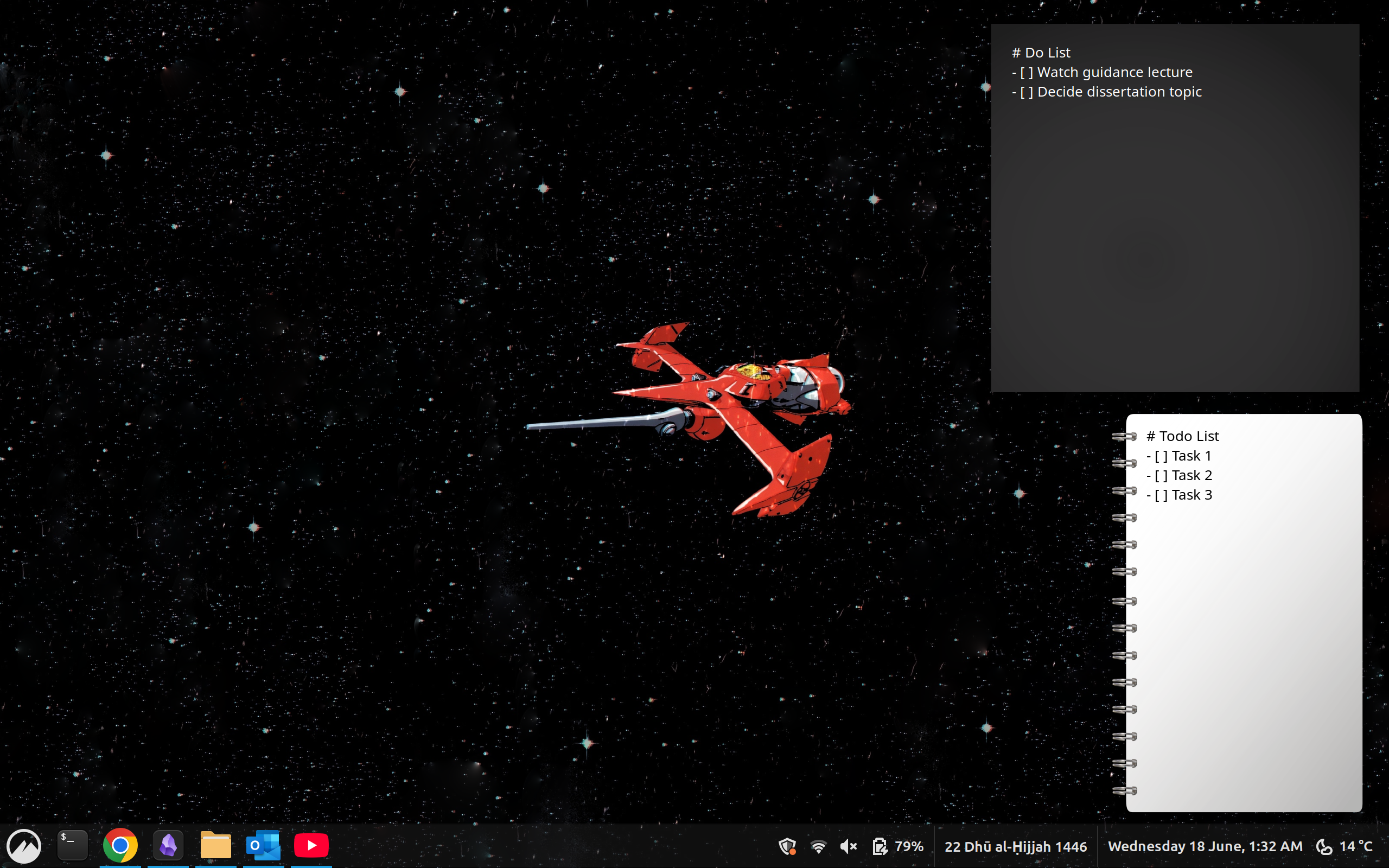
Syncing
I am going to leave syncing directly from the desklet as future work. Let’s be honest - since there are 4 different syncing methods (of which I use Git), I might never get around to it.
For now I’ve just added Obsidian to my startup so that the notes sync on startup and set the Auto Pull Interval (minutes) to 5 under my Git plugin settings.
Limitations
- Desklet does not update automatically on file change from different device
- The desklet does not render markdown
- Opens Obsidian on click - does not allow direct edits in desklet
Conclusion
Usually the projects I take on turn out to be a lot more complex than they seem, this was the exact opposite. I guess this is the power of open source, open standards and configurability. And yes definitely me being content with the limitations.