Like many developers, the main machine that I code on has always been a laptop. Previously, it was a 15.6" HP EliteBook 850 G8. Most recently it has been a 14" Lenovo IdeaPad Slim 5.
I am quite stubborn with introducing any additions to my workflow and setups for a number of reasons but it mainly boils down to the following mentality I have developed:
Reducing the number of dependencies both software and hardware.
The software part isn’t that rare for a software developer. After dealing with tons of abandoned and deprecated packages, changes to APIs, and basically everything under the sun turning into a SaaS, I’d rather stick to the bare minimum. For better or for worse, this mentality has passively also extended to hardware as well.
However, during my first software engineering job as a bright-eyed developer, I caved. For the first few months, the monitor just sat there on my desk, collecting dust similar to other monitors at the desk of my colleagues. Since it was a hybrid job post COVID, a lot of them had grown accustomed to monitor-less workflows.
On the other hand, my project manager had always been a big proponent of a laptop + monitor setup and had been pushing me towards it since I joined. One day he sent down an ultimatum to our team - use the monitor or lose it. It was an open workspace with 6 members at each desk, there were lots of impromptu meetings and the monitors just obstructed conversations. Our desk had the better monitors and they would be much better utilised by people that well, actually utilise them. The reasoning was sound.
If there is one thing that irks me more than dependencies, it is things that were once freely accessible becoming inaccessible. Unknowingly, my PM had checkmated me. I converted to a laptop + monitor setup for my in-office days and I never looked back.
The number one thing that prevents me from making such changes is the dreaded adjustment period, where you are consciously working against your muscle memory. I am pleased to say that this transition has no such or the most minimal adjustment period that I hardly even recall now. Plus it is as plug and play as it gets, no configuration needed.
This was the basic setup I had:
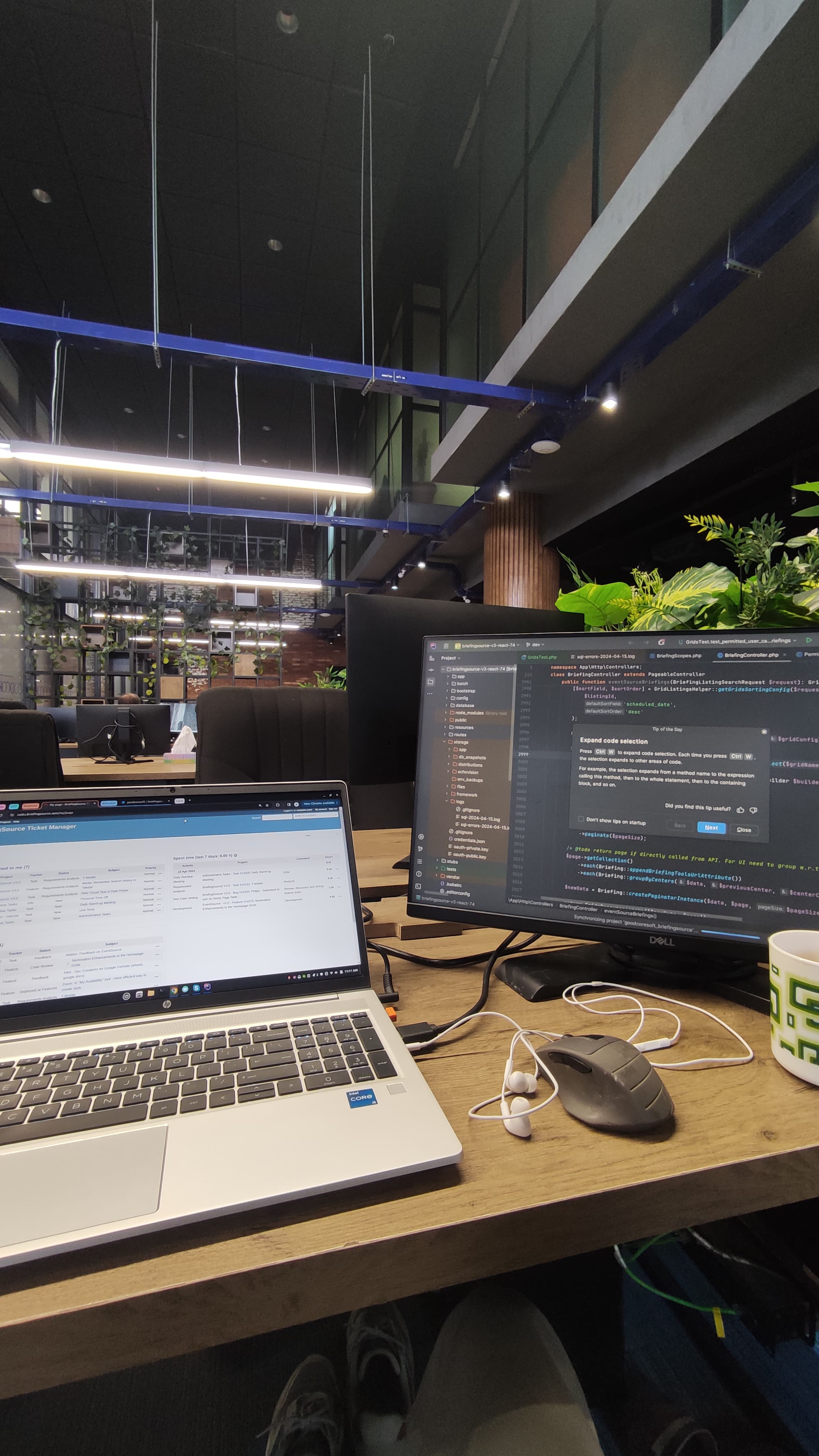
IDE on the bigger screen and the browser on my laptop screen (kept the browser on the smaller screen so I could do private stuff privately without fiddling around windows). For the pedantic: yes I know, technically this isn’t a dual-monitor setup but in principle it works the same.
I am not going to elaborate further on the setup and workflows. I am assuming if you are reading this, you are tech-literate enough to know how it works. What I am going to do is to give you reasons to try it out, even with the most basic monitor you have lying around.
If I may appeal to the values of software engineers, it promotes separation of concerns, call it compartmentalisation, minimal context switching, or whatever term you prefer. And If you have bad eyesight or just prefer to turn the display scaling up to 150%, adding another monitor is like finally being able to breathe through your nose again after a bad flu.